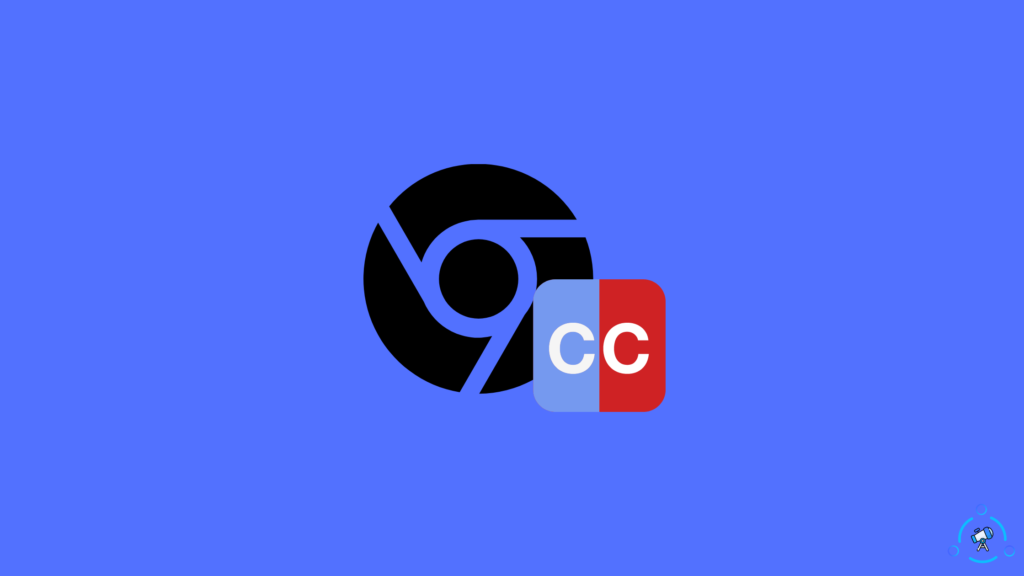Google has recently expanded Chrome’s Live Caption feature with additional platform-wide new features.
The feature uses artificial intelligence to provide real-time captions for anything with sound on your Android device, as well as on your phone and desktop via Chrome and Google Meet.
Google Chrome’s new features of Live Caption:
A new captions box for Android tablets that improves the Live Caption experience. The Live Caption for Calls feature is now available, allowing you to type back responses during calls and have them read aloud to the other caller.
French, Italian, and German language support on Pixel 4 and 5 as well as other Android devices such as select Samsung Galaxy phones and others.
Do you want to try out Chrome’s Live Captioning feature? Follow our step-by-step instructions:
- Install the most recent version of Google Chrome on your device.
- Open Chrome and select the three dots in the upper right corner.
- Navigate to Settings and select the Accessibility option.
- Look for the Live Caption option and activate the toggle next to it.
- Once enabled, you can change the caption to your liking.
- Once enabled, Chrome will begin to display captions for anything with a voice.
That is, if you are watching a video, attending a conference, or doing anything else that involves speech, Chrome will display the captions in real time.
However, keep in mind that Google relies on AI for captions, which may not always be accurate because voice tone and pronunciation differ from person to person.
In addition to the Live Caption enhancements, Google has added a new typo detection feature for URLs for people with dyslexia and other similar disabilities.
To read our blog on “How To add subtitles to any device’s audio and video live caption,” click here