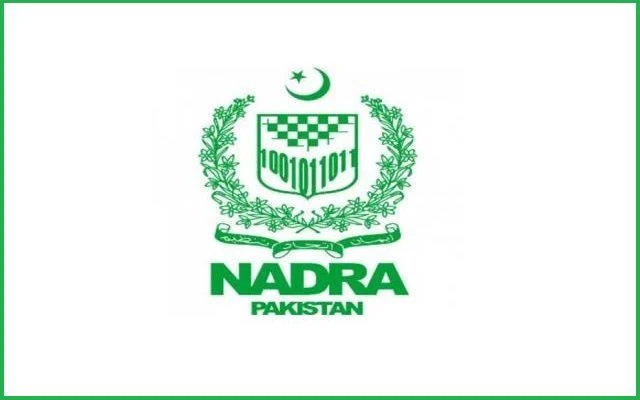The National Database and Registration Authority (NADRA) has introduced the “Qaumi Tasdeeq-o-Tajdeed Campaign” (QTTC) to streamline the family verification process for Pakistani citizens. This initiative is aimed at helping Pakistanis update and verify their NADRA family tree online with ease, saving time and effort.
NADRA Verification
This helpful service has simplified the process for Pakistanis, saving them both time and energy. Without further ado, here’s how to verify the NADRA family tree:
All you need to do if you have a registered mobile number is:
- Open your phone’s SMS app.
- In the textbox, enter your 13-digit CNIC number without a space.
- Please send to 8009.
You will receive information about your family members via SMS. If any information is incorrect, respond with a ‘1’ to notify.
A representative from their Islamabad helpline 051-2778009 will contact you. If all of the information is correct, write ‘2’ to notify.
If you want to use the verification and renewal services, you must register an SMS with NADRA using the same mobile number that was provided at the registration center while processing the ID card or B-form. If your mobile number is not registered with NADRA, go to any National Data center. You will not have to pay anything.
How to Verify Family Tree Online
- Go to NADRA’s official website: https://id.nadra.gov.pk/e-id/
- Register or sign in to your account.
- Hit ‘New Application’.
- Choose ‘Issuance of Identity Document (CNIC, NICOP, FRC, POC)’.
- Then choose ‘Family Registration Certificate’.
- Click ‘Start Application’.
- Enter your identity card number.
- Upload your photo.
- Choose your family tree and click ‘save’.
- Now enter the ID cards of all your family members one by one.
- Choose the relation of each member with you.
- Enter their ID card number.
- Then click ‘ADD Member’.
- Click ‘verify my family’ after you’re done.
- You’ll see green tick marks if the list is verified correctly.
Apply for a Family Registration Certificate (FRC)
In addition, you can apply for your Family Registration Certificate (FRC). It will provide you with all of the information about your family tree. You can obtain your FRC by visiting Registration Center or by visiting the Pakistan Identity Website.
To read our blog on “NADRA makes ID card application easy with its next-gen app,” click here
Benefits of NADRA’s Next-Gen Services for Pakistani Citizens
NADRA’s QTTC and associated digital services offer substantial benefits by modernizing how family records are managed. Through SMS-based verification and the user-friendly online portal, NADRA is simplifying the process for millions of Pakistanis. These services eliminate the need for in-person verification, saving citizens time and travel costs. Additionally, by keeping family records updated, NADRA’s services contribute to the security of each citizen’s identity, reinforcing the country’s national database with accurate, up-to-date information.
Further Support and Information on NADRA’s Family Verification Services
For additional assistance with family verification or renewal, NADRA’s helpline is available at 051-2778009. This helpline is particularly useful for users who may need guidance with the verification process or encounter issues during the application. Furthermore, NADRA continuously updates its services, including app-based solutions for ID card applications. By staying updated with these services, citizens can make full use of NADRA’s efficient and responsive system, ensuring their family records remain accurate and accessible.